Gamefire游戏加速工具开启游戏模式
工作学习闲暇时间不免要来上几局游戏,如果只想游戏时只开启游戏模式,关掉多余的后台服务,那么Gamefire游戏加速工具正好适合你。
[t]Game Fire[/t]
While the regular computer settings might work brilliantly while working or surfing the Internet, gaming usually requires more resources and a better configuration. Game Fire is a program that was designed as a games accelerator tool.
Thus, by using this program, you should be able to enjoy modern games at the speed and quality they were designed for.
The app has a simple interface and a clean layout, which means it should be easy to figure out even by rookies.
Thus, the app lets you view the CPU and memory usage, as well as how much space is occupied. It’s possible to choose for which games you want it to work with.
In order to obtain a speedy computer while playing, you must “sacrifice” other application. You may adjust the priority all the apps on the computer and view the background processes.
The program also comes with a game defragmenter, which speeds up loading and running time of games and programs by re-arranging files stored on the disk to occupy contiguous locations. In order to perform this task, you can simply choose the directories where you want the app to work in.
The bottom line is that Game Fire is a great tool that can come in handy especially if you spend a lot of time playing video games. Less experienced users shouldn’t have any troubles while installing and customizing this program, thanks to its intuitive layout.
虽然普通的电脑设置可能工作出色,而工作或上网,游戏通常需要更多的资源和更好的配置。Game Fire是一个被设计为游戏加速器工具的程序。
因此,通过使用这个程序,你能够享受现代游戏的速度和质量,正因如此它才被设计出来。
该应用程序有一个简单的界面和一个清洁的布局,这意味着它应该很容易找到甚至新秀。
因此,该应用程序可以让您查看CPU和内存的使用,以及占用多少空间。还可以选择哪些游戏,你希望它的
为了玩游戏电脑更流畅,你必须“牺牲”关掉其他应用程序。您可以在计算机上调整所有应用程序优先级,查看后台进程。
本程序还附带了一个游戏的碎片整理程序,加快加载和游戏和程序运行时间重新存储在磁盘占据相邻的位置的文件整理。为了执行此任务,您可以简单地选择目录,保证应用程序的工作。
底线是,Game Fire是一个伟大的工具,可以派上用场,特别是如果你花很多时间玩电子游戏。经验不足的用户使用也不会有任何麻烦,安装和定制这个程序,其直观的布局(更易于用户的操作)。

安装界面
[caption id="attachment_1710" align="aligncenter" width="549"]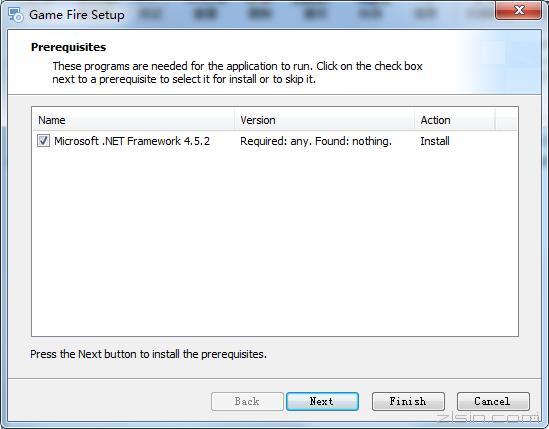 Gamefire[/caption]
Gamefire[/caption]
Game Fire的运行环境需要安装Microsoft .NET Framework 4.5.2 如果系统安装过了,可以忽略点击Finish继续安装(否则点Next在线安装Microsoft .NET Framework 4.5.2)。
[caption id="attachment_1711" align="aligncenter" width="590"]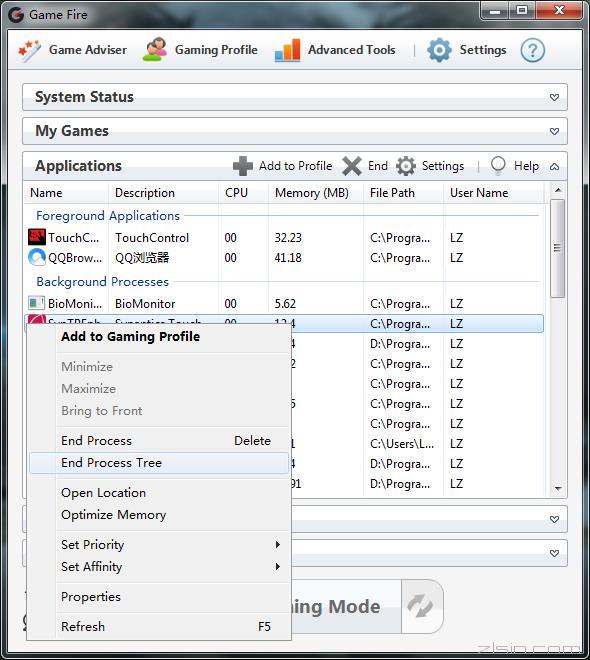 系统进程管理[/caption]
系统进程管理[/caption]
[caption id="attachment_1712" align="aligncenter" width="590"]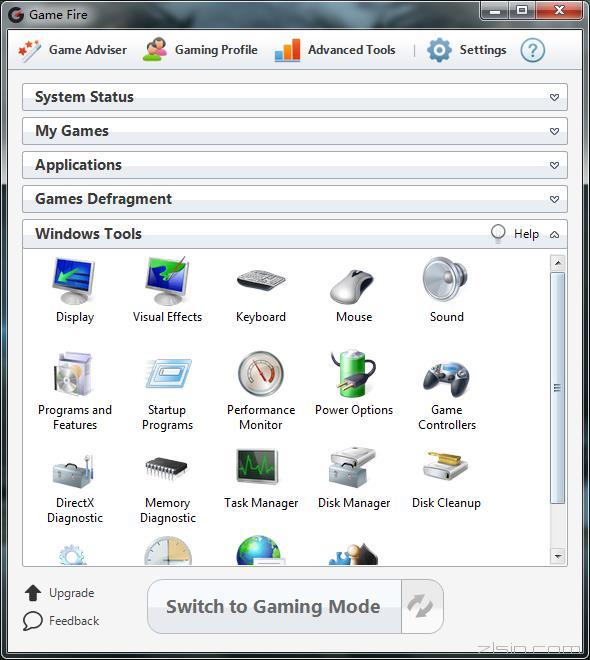 系统工具快捷方式[/caption]
系统工具快捷方式[/caption]
设置好后开启游戏模式直点击Switch to Gaming Mode 就行了,开启后系统个性化设置会被禁用掉以提升游戏流畅体验。
[caption id="attachment_1713" align="aligncenter" width="450"]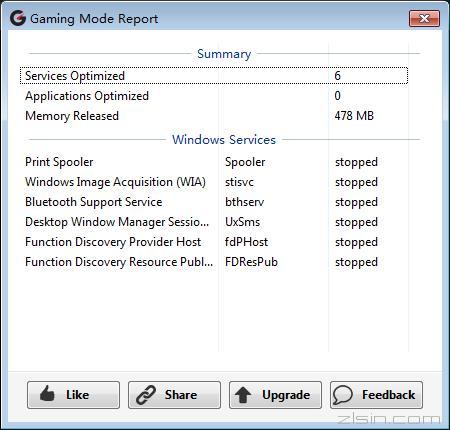 显示优化内存大小[/caption]
显示优化内存大小[/caption]
[caption id="attachment_1714" align="aligncenter" width="435"]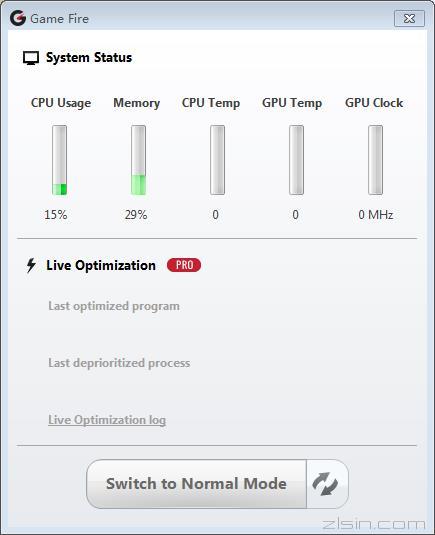 开启游戏模式[/caption]
开启游戏模式[/caption]
要禁用掉游戏优化模式可以点系统托盘软件图标显示界面,点击 Switch to Normal Mode 即可。
因为自己也用了这个软件,感觉效果挺明显的,所以推荐给有需要的朋友。
该软件提供有免费版本和收费pro版本,免费版本有功能限制。
[isc mode="btndown" href="https://www.smartpcutilities.com/gamefiredl.html"]前往官网下载[/isc]
[isc mode="btndown" href="http://www.yxdown.com/gongju/126257.html"]迅游网下载[/isc]